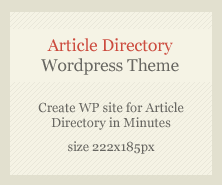The page you've requested can not be displayed. It appears you've missed your intended destination, either through a bad or outdated link, or a typo in the page you were hoping to reach.
Book Spine Calculator
Book Spine Calculator
Last Updated:
January 28, 2024
Click here to submit your article
404! We couldn't find the page!